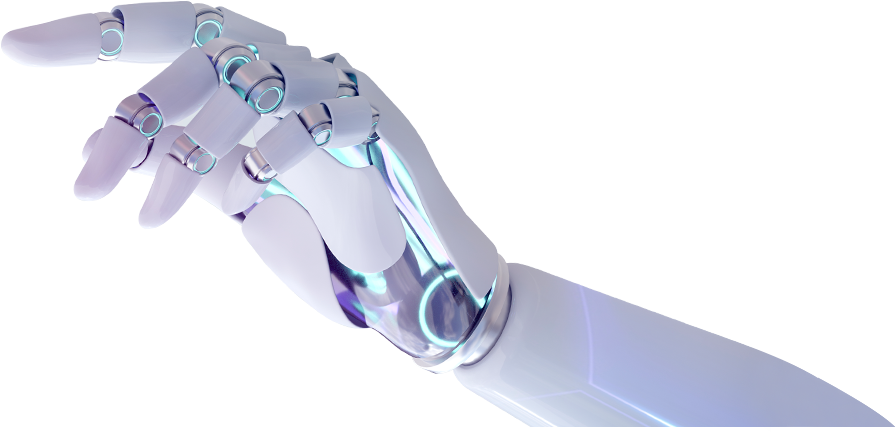
Fundamentals of Linux and Java
RondusTech’s DevOps Practitioner course is designed to prepare you to succeed in forthcoming software development projects. This training has been designed to follow best practices for software development and to make the most efficient use of the latest software tools in the field. The course follows the entire software development lifecycle from requirements analysis through coding, production, and support.
Software Development Life Cycles (SDLC)
Waterfall Model
Agile Methodology Scrum Model
What is DevOps?
Why DevOps? Automation
DevOps Importance
DevOps Model
DevOps Life cycle
Market Trend and Career Scope for DevOps
DevOps Tools
Installing Pre-requisite software’s (SSH Tools and FTP Tools) in Desktop/Laptop.
Create an account in AWS.
Create EC2 Instance in AWS.
Understand Linux Command Line. Linux File/Directory structure.
Linux Commands
Shell Scripting
What is Shell?
Types of Shell
What is Shell Scripting?
First Shell Script program
File Naming Conventions
Comments Variables
Command line Arguments
Escape Characters
String
Arithmetic Operations
User Interaction using read command
Input and Output Redirection
Control commands – if
Control commands – for
Control commands – while loop
Control commands – Switch case
Functions Pipe
What is Git?
What is the VCS – Version Control System?
What is SCM – Source Code Managment?
What is Branch?
What is Tag?
Git Administration.
Git commands Working with git – a Developer perspective
SSH Key generation
PAT creation Cloning Repositories
Merging Branches
Branching strategy
Best practices for Releases/Code commits in any VCS
1.SonarQube
2.Maven
3.Nexus
1.Tomcat
2.Apache HTTP Server/NGINX
Jenkins
Docker
Kubernetes
AWS
Terraform
Ansible
Projects
Jenkins integration with GitHub, Maven, SonarQube, Nexus and Tomcat for an e-commerce client
Jenkins integration with GitHub, Maven, SonarQube, Nexus and Docker for an e-commerce client
Jenkins integration with Maven, SonarQube, Ansible and Docker
Jenkins integration with Maven, SonarQube, Docker and Docker Swarm
Jenkins integration with Maven, SonarQube, Docker and Kubernetes
Lesson-end Project: Create a New Branch and Merge the Branch in Git
Lesson-end Project: Building a Maven Project with Jenkins
Lesson-end Project: Provision EC2 using Terraform
Lesson-end Project: Containerizing Legacy Docker Application Lesson-end Project: Deploy an App to the Kubernetes Cluster Course-End Project 1: Automating Infrastructure using Terraform Course-End Project 2: Deploy a Application to a
Kubernetes Cluster
Assisted Practice: Execute Basic Linux Commands
Assisted Practice: Create and Clone a GitHub Repository Assisted Practice: Create a Pull Request in Git
Assisted Practice: Push File to GitHub Repository
Assisted Practice: Create a Branch in Git
Assisted Practice: Switching Branches in Git
Assisted Practice: Merging Branches in Git
Assisted Practice: Integrate Git with Jenkins
Assisted Practice: Creating a Freestyle Build Job
Assisted Practice: Integrate Maven with Jenkins
Assisted Practice: Remote Triggering of a Parameterized Build
Assisted Practice: Testing the Automation Script
Assisted Practice: Demonstrate YAML Scripting
Assisted Practice: Set Up Apache Server using
Ansible Assisted Practice: Ansible Modules
Assisted Practice: Creating and Working with Ansible Roles
Assisted Practice: Set up Terraform
Assisted Practice: Create an S3 Bucket Using Terraform
Assisted Practice: Performing CRUD Operations on Containers
Assisted Practice: Creating a Docker Image
Assisted Practice: Docker Compose Setup
Assisted Practice: Docker Registry
Assisted Practice: Docker Networking with SSH
Assisted Practice: Continuous Monitoring on Docker with ELK Stack
Assisted Practice: Kubernetes Installation and Cluster Setup
Assisted Practice: Pod Creation in Kubernetes
Unassisted Practice: Install Git on Linux
Unassisted Practice: Setting up Jenkins
Unassisted Practice: Setting up Ansible
Our program will enable learners to demonstrate their knowledge of automating workflow and getting products to market more efficiently and effectively.
Subscribe to receive our latest updates directly in your inbox!
Copyright 2023 Rondus Technologies. All Rights Reserved.